New Computer Buying Guide
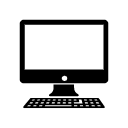 Purchasing a Computer
Purchasing a Computer
If you are purchasing another Windows Computer please keep these tips in mind for the best, and fastest experience.
Apple computers are easiest to pick from as their options are limited to a few models. That being said, the information below regarding storage and memory also applies to Macs.
Computer Specifications
Memory (RAM): 16GB or 32GB or higher
Hard Drive: At least a 512GB Solid State Drive (SSD) very important that it is an SSD for fastest speed. Do not purchase anything under 512GB SSD as it will run out of space fairly quickly, unless all you do is browse the web, in which case 256GB SSD might suffice.
Processor: Intel Processors or AMD Processors work fine. For most users the processor number or generation won’t be a big issue unless you’re doing video editing, playing games or other intensive applications.
Brand: Dell or Lenovo. Other brands are OK too. These are our preferred brands from experience. Check out the outlet sections as well for Refurbished products that still usually come with 1-3 year warranties and are cheaper.
We recommend buying directly from Dell.com , Dell.com/Outlet , Lenovo.com or Lenovo Outlets
If you prefer to buy in store, consider MicroCenter.com if there’s one near you as their computer selection is better than BestBuy or Staples.
Dell and Lenovo websites refurbished are just new computers returned for any reason, the company retests or replaces parts if defective, but they can’t can’t sell the device as a new product so it sells cheaper as Refurbished. Most of our clients listen to our advice and purchase refurbished products with 3 year warranty from Dell and are very pleased.
