Twitter Privacy: How to stop broadcasting your exact location
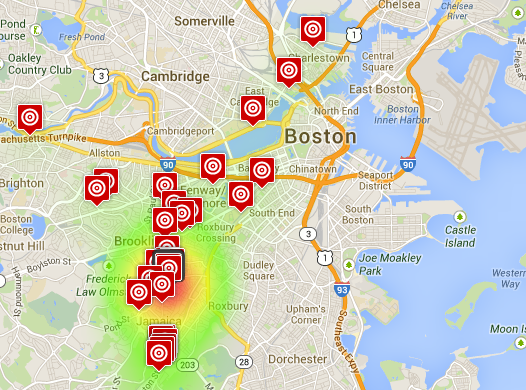
Be smart about your privacy, every tweet you send may include your exact location. While this might be a great feature for some people or businesses, the majority of twitter users are unaware of how precise their location information is (hint: it’s within a few feet accuracy).
This is your standard tweet with location enabled.
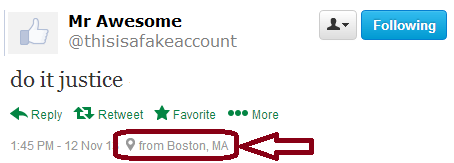
Here is what someone sees if they click on it or use other mapping tools.
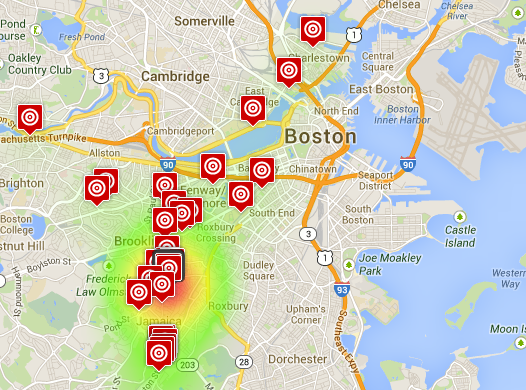
Twitter is sort of helpful when it comes to learning how to disable it but when was the last time you looked at the help pages of twitter anyways?
Turn off location broadcasting on twitter using this simple guide.
Using your computer, log into twitter (regardless of what device you use to tweet from)
- Remove your location data from all of your previous Tweets (including mobile) by clicking on Delete all location information in your Security and privacy settings (http://twitter.com/settings/security)
- While you’re there make sure to also uncheck the box for “Add a location to my Tweets”
How to disable location services on Twitter for iOS:
- Go to your device’s Settings app and select Privacy.
- Tap Location Services.
- Tap the on/off switch for the Twitter app.
How to disable location services on Twitter for Android:
- The Twitter for Android app will automatically have access to your location.
To turn this off you will have to disable your phone’s GPS services.
REMEMBER: Facebook, Instagram, YOUR CAMERA & other applications do the same so be smart!
Sources:
https://support.twitter.com/articles/118492
https://support.twitter.com/articles/122236-how-to-tweet-with-your-location
